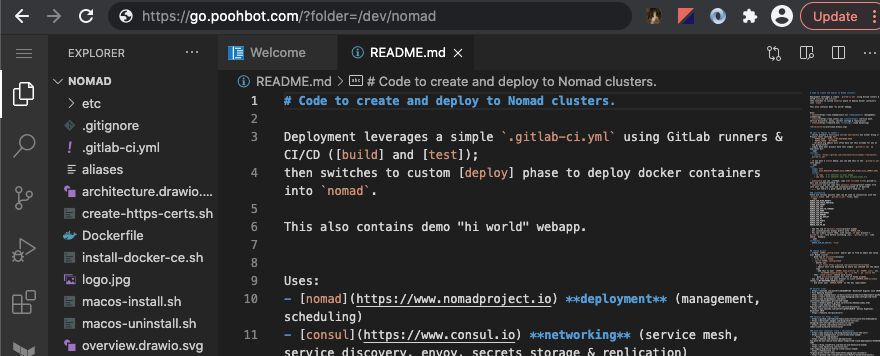
Add VSCode (and its builtin terminal) to your mobile devices! Edit your code and projects from a browser, backed by a modest virtual machine that hosts your code files and directories.
Inspirations:
Prerequisites
- A VM/server with 1GB+ RAM, 2 cores+. ($10/month digital ocean ubuntu VM is fine for this).
Setup code-server
Setup code-server on a VM of your choice.
wget -qO- https://raw.githubusercontent.com/cdr/code-server/main/install.sh | bash -ex
( you could switch the ~/.config/code-server/config.yaml file bind-addr to 0.0.0.0:8080,
and then access it over http://[IP ADDRESS]:8080/ )
However! I’d strongly recommend https://, done in minutes (below), if you own a domain
and can add an A record with something like code.DOMAIN pointing to your IP ADDRESS.
Don’t have a domain name?
Get one free at Freenom :)
Setup https access
Install caddy (go-based) with built-in lets encrypt and more.
sudo apt install -y debian-keyring debian-archive-keyring apt-transport-https
curl -1sLf 'https://dl.cloudsmith.io/public/caddy/stable/cfg/gpg/gpg.155B6D79CA56EA34.key' |sudo apt-key add -
curl -1sLf 'https://dl.cloudsmith.io/public/caddy/stable/cfg/setup/config.deb.txt?distro=debian&version=any-version' |sudo tee -a /etc/apt/sources.list.d/caddy-stable.list
sudo apt update
sudo apt install caddy
edit /etc/caddy/Caddyfile
change this config line from :80 to your DNS name, and uncomment the reverse_proxy line:
# To use your own domain name (with automatic HTTPS), first make
# sure your domain's A/AAAA DNS records are properly pointed to
# this machine's public IP, then replace the line below with your
# domain name.
code.DOMAIN
# Another common task is to set up a reverse proxy:
reverse_proxy localhost:8080
reload caddy
sudo systemctl reload caddy
Start browsing!
https://[code.DOMAIN]
enter password from your VM’s server file: ~/.config/code-server/config.yaml
Other
You can restart your code-server at any time, if needed for some reason, via:
sudo systemctl restart code-server@$USER






Comments
Nothing yet.