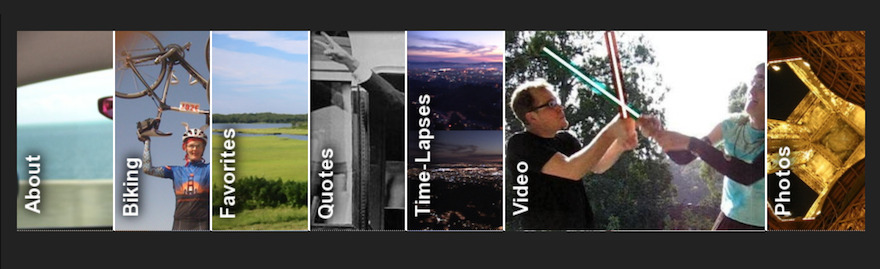
I made new “slide-responsively” for image menus, which is minimal standalone HTM/CSS/JS inspired by “sliding-door” from Wayne Connor
I’ve just kept the sliding door idea, and made it independent of a WordPress theme so it can be added to a site using another theme. Hover over some of the images just above ☝🏽 to see it in action.
Try shrinking the width of the browser or rotating your mobile device.
My github repo of this plugin.
Just replace the 7 images and links and go!
Here’s how simple it all is (for example standalone usage, wordpress not required..):
<!-- slide-responsibly @tracey_pooh 2015: Insipred by wordpress "sliding-door" theme - rewritten to be responsive -->
<div class="slide-responsively">
<ul>
<li><a href="//poohBot.com/2015/05/06/slide-responsively-minimal-standalone-htmcssjs-inspired-by-sliding-door-from-wayne-connor"
style="background-image:url(https://poohBot.com/img/nav/about.jpg) ">about</a></li>
<li><a href="/biking/" style="background-image:url(https://poohBot.com/img/nav/biking.jpg) ">biking</a></li>
<li><a href="/favorites/" style="background-image:url(https://poohBot.com/img/nav/favorites.jpg)">favorites</a></li>
<li><a href="/quotes/" style="background-image:url(https://poohBot.com/img/nav/quotes.jpg) ">quotes</a></li>
<li><a href="/lapses/" style="background-image:url(https://poohBot.com/img/nav/timelapses.jpg)">lapses</a></li>
<li><a href="/video/" style="background-image:url(https://poohBot.com/img/nav/video.jpg) ">video</a></li>
<li><a href="/photos/" style="background-image:url(https://poohBot.com/img/nav/photos.jpg) ">photos</a></li>
</ul>
</div>
<style>
.slide-responsively {
overflow: hidden;
border-style: none;
padding: 8px 0 20px 0px;
margin: 0;
max-width:1000px;
}
.slide-responsively ul {
list-style: none;
display: block;
height: 200px;
padding: 0;
margin: 0;
}
.slide-responsively ul li {
float: left;
-webkit-transition: width 0.5s ease;
-moz-transition: width 0.5s ease;
-o-transition: width 0.5s ease;
transition: width 0.5s ease;
}
.slide-responsively ul li a {
text-indent: -1000px;
background:#FFFFFF none repeat scroll 0%;
border-right: 2px solid #fff;
display:block;
overflow:hidden;
height: 200px;
margin: 0;
padding: 0;
vertical-align: baseline;
/* better nonrepeated noninline CSS */
background-position: 0% 50%;
background-repeat: repeat;
background-attachment: scroll;
}
.slide-responsively ul li:last-child a {
border-right-style: none;
}
/* THE RESPONSIVE WIDTHS */
.slide-responsively ul li { width:14%; } /* 100% / 7 (using 7 images) */
.slide-responsively ul li.in { width:31%; } /* about 1/3 total width */
.slide-responsively ul li.out { width:11.5%; } /* (100% - 31%) / 6 */
@media (max-width:700px) { /* for quite narrow viewports, eg: phones */
.slide-responsively ul li.in { width:50%; } /* about 1/2 total width */
.slide-responsively ul li.out { width:8.3%; } /* (100% - 51%) / 6 */
}
</style>
<script src="https://code.jquery.com/jquery-3.4.1.slim.min.js"></script>
<script>
( function ($) {
$(document).ready(function() {
// DOM ready, page still (likely) loading images, etc...
$('.slide-responsively li').mouseenter(function(e) {
$('.slide-responsively li').addClass('out')
$(this).removeClass('out').addClass('in')
})
$('.slide-responsively li').mouseleave(function(e) {
$('.slide-responsively li').removeClass('out')
$(this).removeClass('in')
})
})
}) ( jQuery )
</script>






Comments
Wayne
tracey pooh