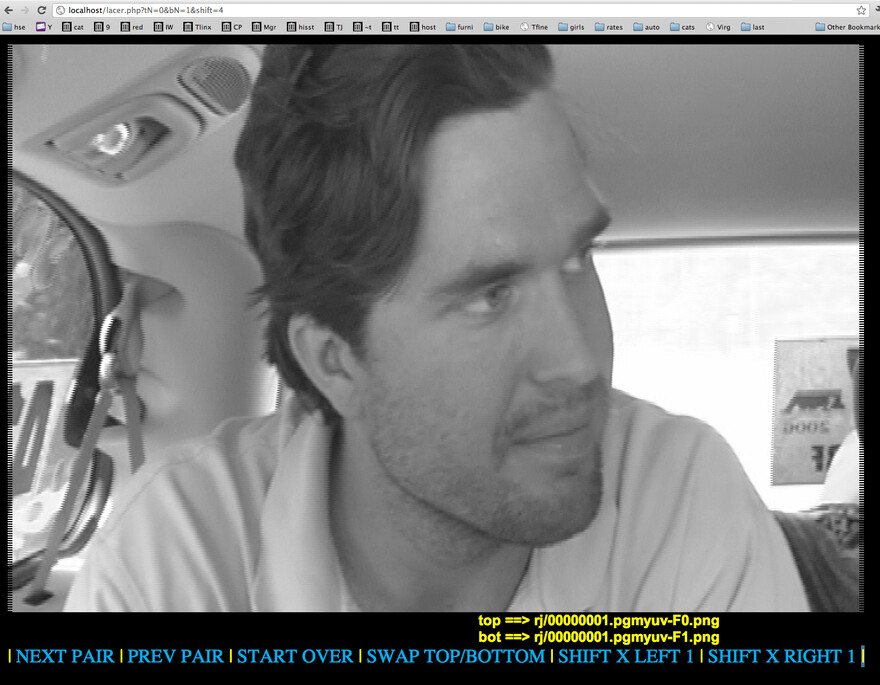
Having some challenging fun working on trying to deinterlace some toughie clips from my brother’s upcoming feature film.
His camera recorded in 24fps (24000/1001 to you fellow geeks 😎 and smartly did a “2323” writing/stretching of it to 60i (60 half-frames).
After correcting back to 24fps progressive most of his clips, he’s found ~10-20% are not able to be put back together visually properly even with CineTools and manually specifying the “cadence” and sequence starting frames, etc…
I started with code that I wrote to take a small segment of a video and split the interlaced frames into 1/2 height “fields” and then drop them down to grayscale to compare them all to each other to find the best matches (to verify the cadence is right and/or the fields aren’t “off by 1”, etc..)
It uses mplayer and ImageMagick (“convert” and “compare”) for pretty high-quality extraction of frames from the source video into the 1/2 height “fields”.
So I just do about 0.3 seconds to get 10 frames, and thus 20 1/2 frame fields for analyzing.
It will output the best matches of frames. For example:
bash lacer.txt good.mov 0.5 0.8
I then extended it into a web page (screenshot above, where I’m left-shifting one field by 4 pixels for visual inspection)
/lacer/ try it out online! (sources: lacer.js lacer.txt)
that uses some CSS cleverness (clip property is your BFF!) to interlace together a pair of fields.
It supports:
- field swapping (move one 1/2 image to be the 1st, 3rd, 5th, etc. lines – if it was previously the 2nd, 4th, 6th, etc. lines)
- left and right shifting a field
- pairing arbitrary fields
- showing a “raw” 60i telecined sequence
- showing the 60i sequence as a “deinterlaced” 24P sequence






Comments
Nothing yet.